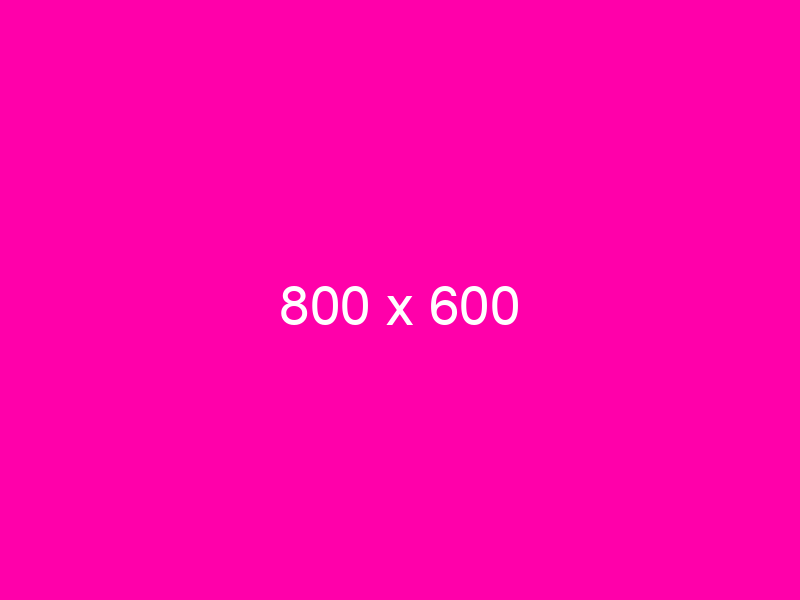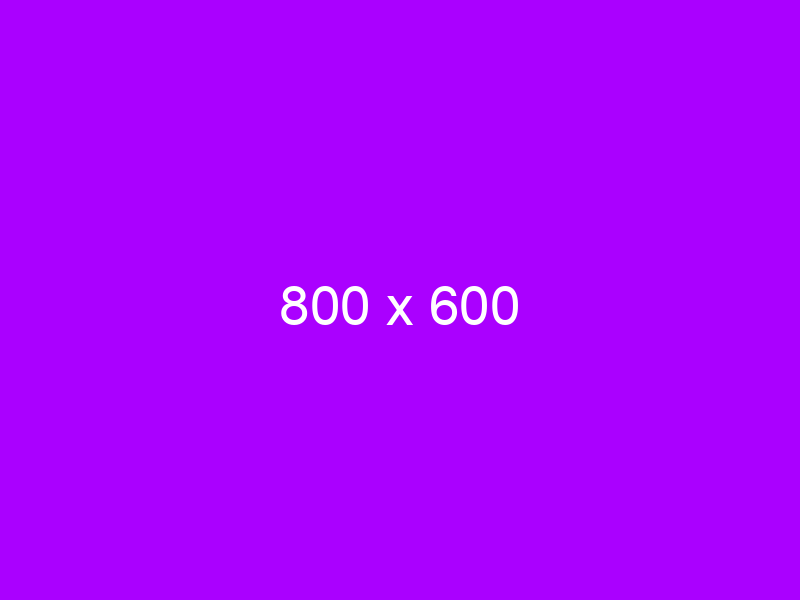Sideburn Settings
HTML
JSON
-
-
-
-
-
-
Hipster Ipsum
Wayfarers tofu williamsburg thundercats, DIY +1 viral beard quinoa. Mcsweeney's DIY wes anderson lomo terry richardson, vice Austin artisan keffiyeh master cleanse letterpress echo park. Fixie scenester brunch carles irony portland. Beard skateboard before they sold out PBR, banksy lo-fi mixtape. Food truck stumptown four loko, scenester cliche photo booth freegan letterpress keytar leggings vice brooklyn wayfarers dreamcatcher etsy. Austin portland locavore, keffiyeh farm-to-table cardigan DIY organic fap. Brooklyn butcher PBR scenester jean shorts.
Cliche 3 wolf moon echo park squid keffiyeh craft beer. Twee fanny pack keffiyeh, trust fund iphone PBR single-origin coffee artisan scenester mlkshk 8-bit vice dreamcatcher. Tofu photo booth yr, +1 quinoa wes anderson farm-to-table jean shorts cred whatever banh mi banksy organic. Butcher fap iphone +1 readymade artisan. Brooklyn gluten-free tattooed letterpress aesthetic, VHS quinoa shoreditch iphone cosby sweater etsy readymade single-origin coffee seitan. Tumblr irony etsy, fanny pack put a bird on it twee keffiyeh biodiesel master cleanse. Irony vegan messenger bag, williamsburg salvia aesthetic vice keytar.
-
Samuel L. Ipsum (lite)
The path of the righteous man is beset on all sides by the iniquities of the selfish and the tyranny of evil men. Blessed is he who, in the name of charity and good will, shepherds the weak through the valley of darkness, for he is truly his brother's keeper and the finder of lost children. And I will strike down upon thee with great vengeance and furious anger those who would attempt to poison and destroy My brothers. And you will know My name is the Lord when I lay My vengeance upon thee.
Do you see any Teletubbies in here? Do you see a slender plastic tag clipped to my shirt with my name printed on it? Do you see a little Asian child with a blank expression on his face sitting outside on a mechanical helicopter that shakes when you put quarters in it? No? Well, that's what you see at a toy store. And you must think you're in a toy store, because you're here shopping for an infant named Jeb.
-
Classic Lorem Ipsum
Lorem ipsum dolor sit amet, consectetur adipiscing elit. Maecenas accumsan urna sit amet dui condimentum sollicitudin. Etiam et gravida eros. Sed non neque et odio molestie condimentum eget eget felis. Sed nibh massa, rhoncus ac porttitor et, facilisis iaculis sem. Vestibulum fringilla dapibus sapien nec euismod. Sed eu orci in elit rhoncus pellentesque nec eu dolor. Nullam ullamcorper dolor at metus suscipit nec consectetur risus sollicitudin. Ut laoreet luctus ullamcorper. Mauris vel libero non diam tristique euismod. Nulla tincidunt magna ut eros hendrerit ut blandit odio elementum. In hac habitasse platea dictumst. Nulla aliquam rhoncus mattis. Aenean vel quam in diam semper mollis nec in nisl. Aliquam ultrices, mi vitae aliquet gravida, mauris dui varius justo, vitae placerat quam arcu et libero.
Praesent ornare augue id turpis venenatis venenatis. Sed at ipsum dui, sit amet blandit nisi. Sed odio eros, volutpat eget luctus ut, sodales non neque. Curabitur vitae magna consequat augue vulputate vestibulum in quis metus. Maecenas vitae tortor sit amet justo suscipit aliquet. Aliquam quis erat est. Nullam vitae lorem tristique quam pellentesque lacinia ac sollicitudin felis. Nam at metus in nisl pellentesque laoreet. Nam venenatis consectetur ipsum, vel viverra lacus convallis id. Aenean magna erat, adipiscing et placerat ut, venenatis sit amet felis. Donec posuere condimentum arcu ut placerat. Nunc felis diam, auctor eget auctor quis, semper a turpis. Praesent magna metus, gravida et blandit eget, tempor non metus.
Integer in augue magna. Pellentesque pulvinar vehicula imperdiet. Morbi adipiscing, enim sed dictum aliquam, felis sapien lobortis metus, feugiat consectetur dolor nisl condimentum metus. Fusce a augue nisl. Vivamus condimentum malesuada facilisis. Sed sapien est, gravida ut dictum et, ullamcorper at urna. Etiam ut metus in eros placerat hendrerit. Donec tristique nunc quis erat accumsan hendrerit. Nullam bibendum dapibus dapibus. Nullam ultrices sollicitudin odio, non congue tortor iaculis a.
Suspendisse sagittis eros eu felis mollis sagittis. Proin lacinia nibh eu nisl interdum feugiat interdum enim egestas. Cum sociis natoque penatibus et magnis dis parturient montes, nascetur ridiculus mus. Vestibulum consectetur turpis a eros varius sit amet mattis magna sollicitudin. Nullam turpis dui, lacinia at porta interdum, volutpat eget turpis. Nam convallis aliquet purus eget pretium. Donec lectus mi, laoreet eget mollis non, scelerisque sed felis. Donec tincidunt lacus a tellus bibendum vitae condimentum purus consectetur. Donec volutpat tempus massa, sed blandit orci feugiat vel. Sed sagittis viverra odio ut faucibus. In mattis dignissim lacus ac varius. Nullam eget mattis ipsum.
Integer ultricies enim vel ante bibendum gravida. Nulla viverra interdum hendrerit. Vivamus vitae libero justo, a vehicula urna. Nullam tincidunt ipsum sed quam posuere molestie. Integer commodo tincidunt sapien at blandit. Vivamus leo tellus, consectetur molestie facilisis quis, commodo at nibh. Nam eu purus sed tortor euismod ornare. Donec tincidunt enim id ante pellentesque lobortis. Sed laoreet odio in arcu tincidunt sit amet ullamcorper odio varius.
-